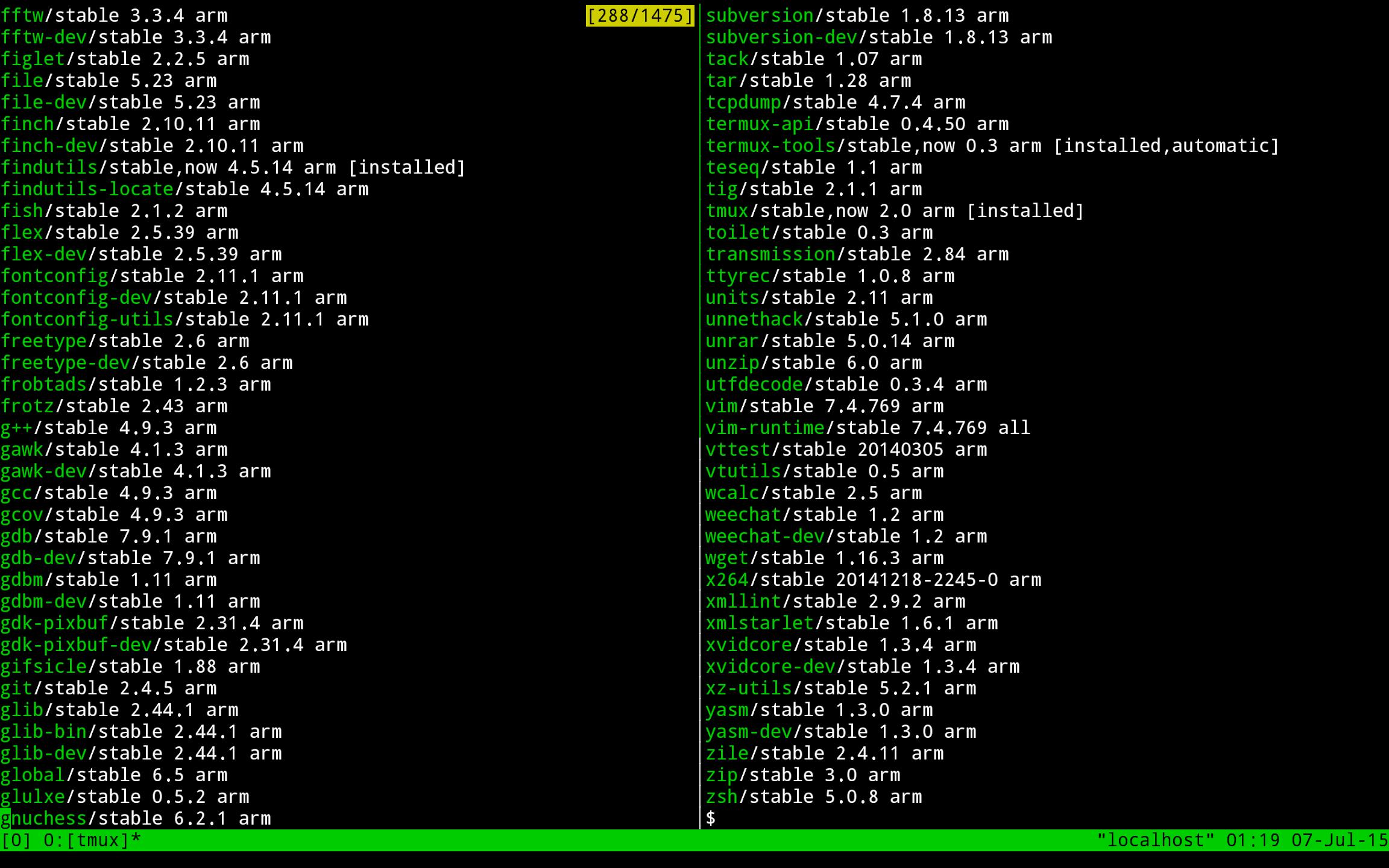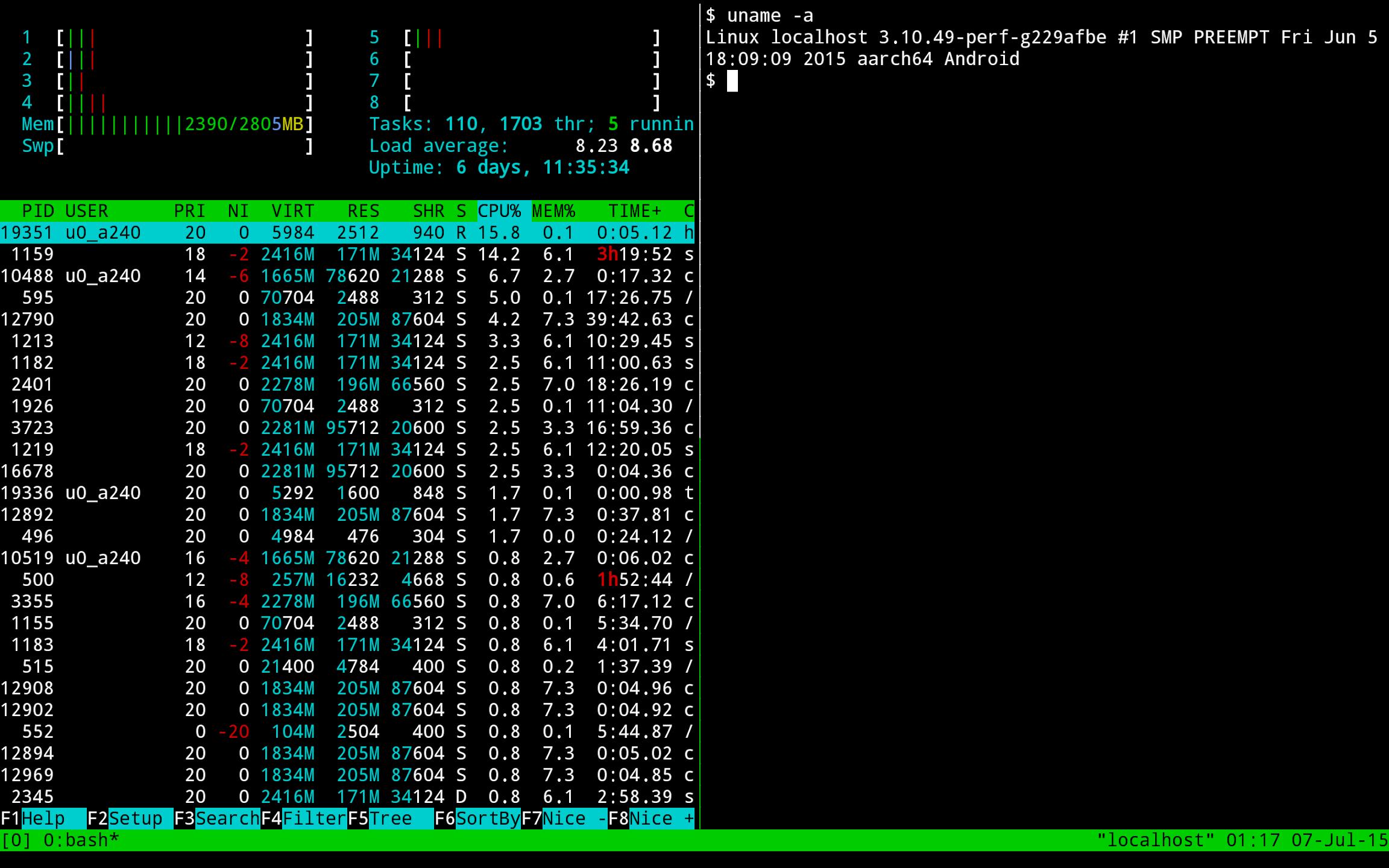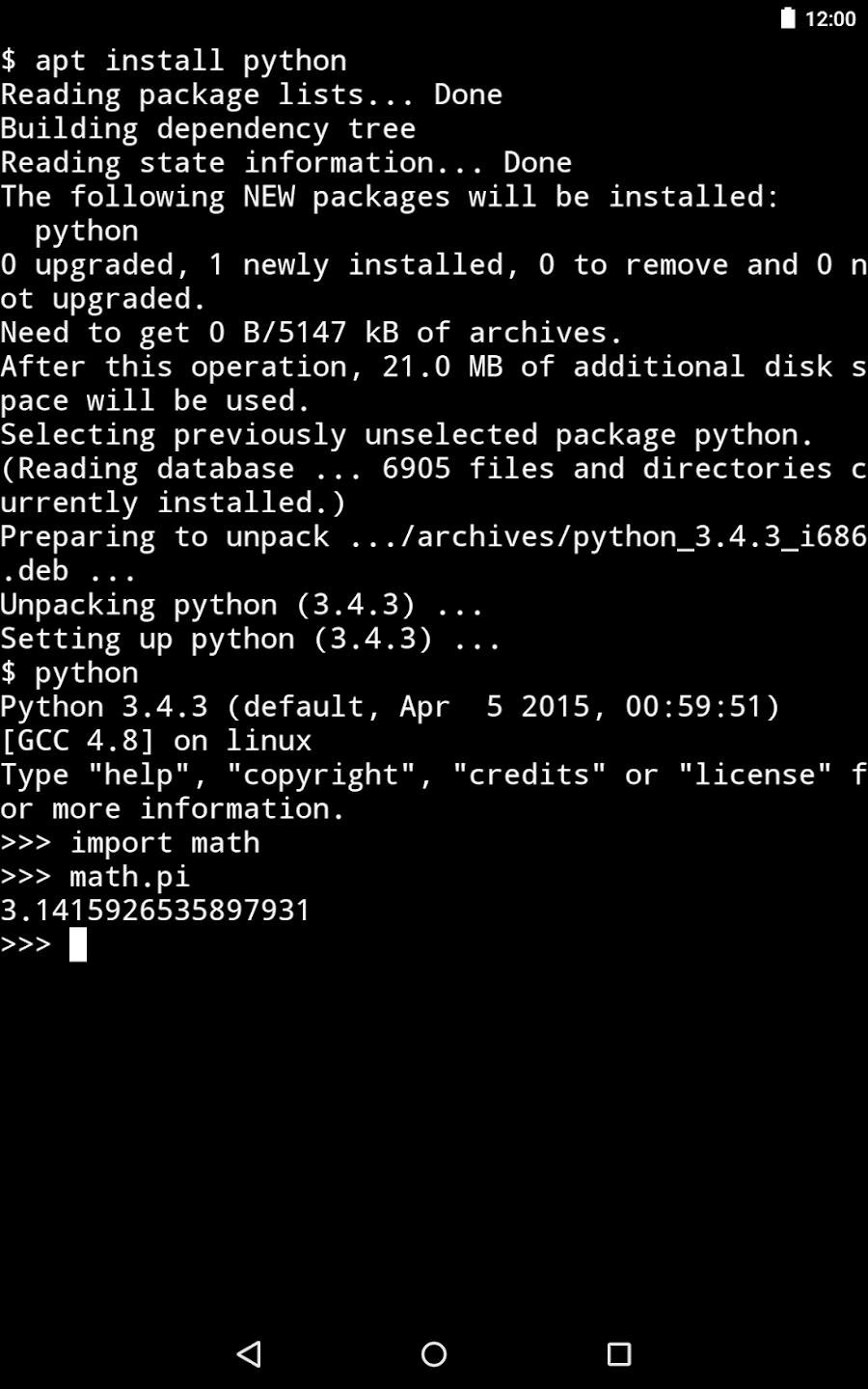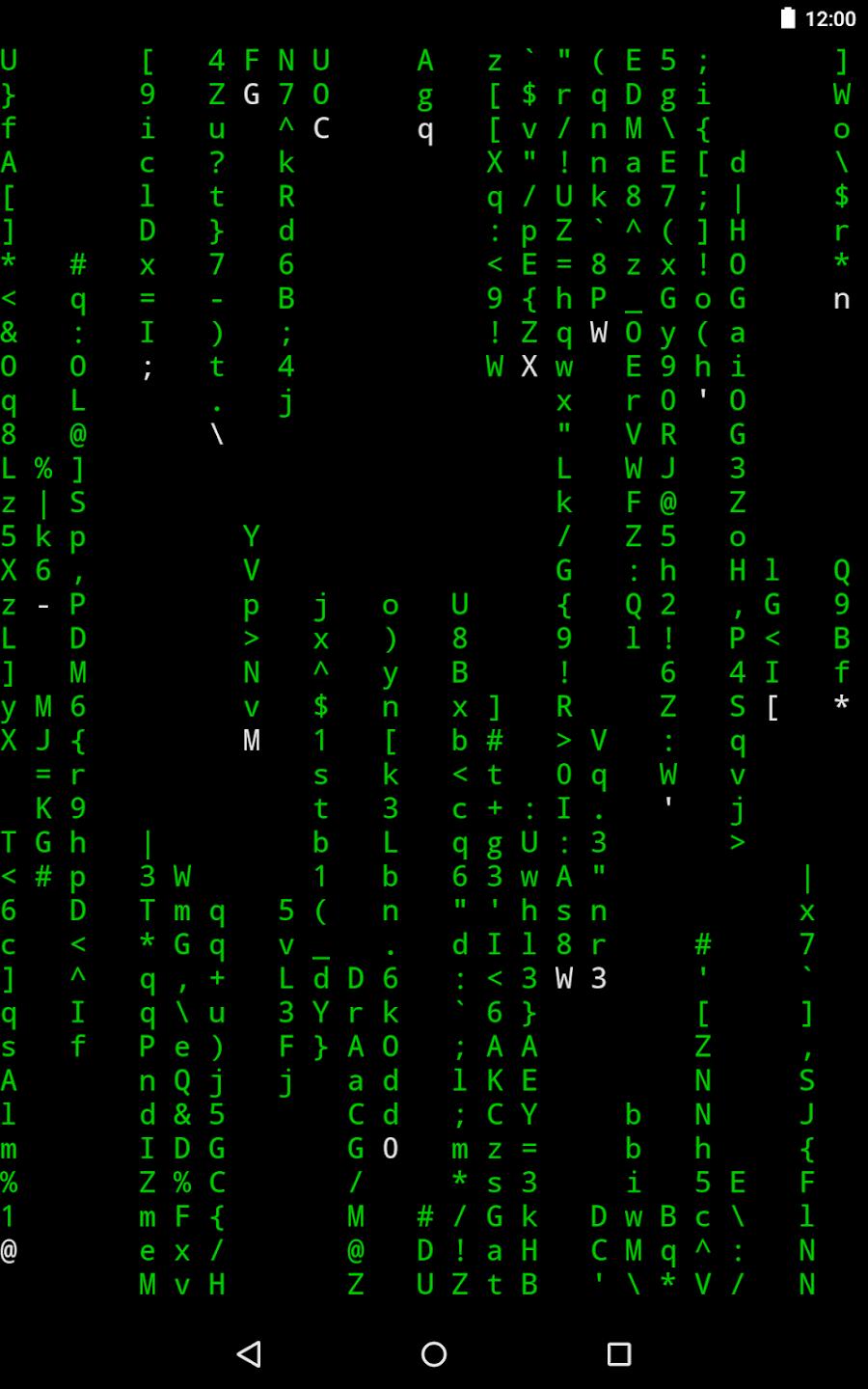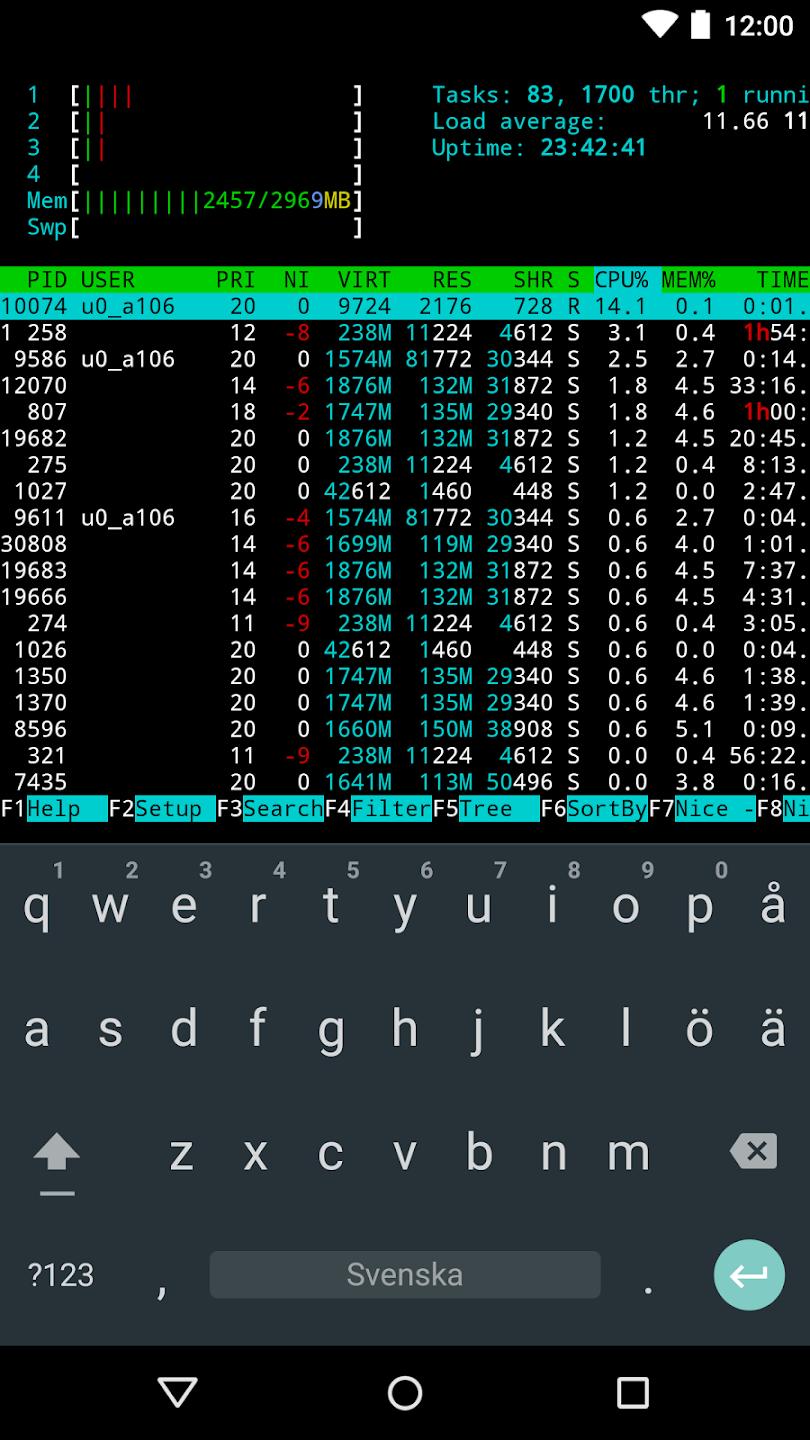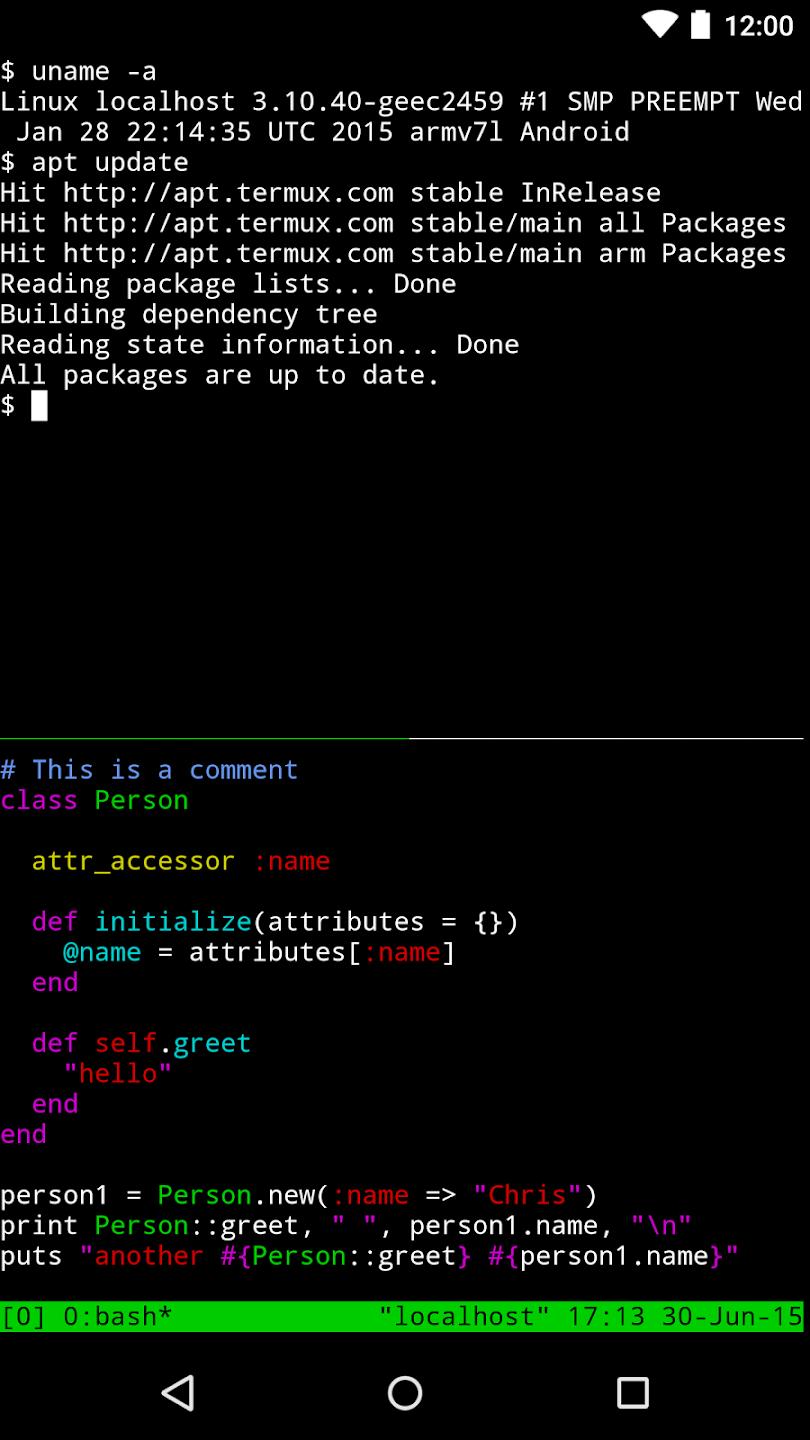Introduction:
Termux is a powerful and versatile app designed for developers, sysadmins, and Linux enthusiasts who want to harness the capabilities of a command line environment right on their Android devices. As a free and open-source application, Termux uniquely blends the robustness of Linux with the convenience of mobile computing, offering a seamless way to execute commands and manage packages as if you were on a desktop system.Main Features:
- Linux Package Management: Access a vast library of Linux packages directly from the terminal, allowing for quick installation and management.
- Multiple Shell Options: Choose between popular shell environments including bash and zsh, tailored to your workflow preferences.
- Programming Support: Develop in multiple programming languages like C and Python, with an integrated console to test and run your code efficiently.
- External Keyboard Compatibility: Utilize external keyboards via Bluetooth or USB for enhanced productivity and a more comfortable typing experience.
- Keyboard Shortcuts: Benefit from custom keyboard shortcuts that leverage device volume and shutdown buttons for intuitive navigation.
Customization:
Termux allows for personalized configurations, enabling users to customize their terminal environment through various settings. Adjust the appearance and behavior of the terminal to suit individual preferences, enhancing the user experience.Modes/Functionality:
- Command Line Interface: Interact with the system using classic command line syntax, providing a familiar and powerful environment for seasoned Linux users.
- SSH Connectivity: Connect to remote servers seamlessly using SSH, making it an ideal tool for remote administration and development.
- Package Management: Manage and install packages with ease, leveraging command line tools to keep your environment up to date.
Pros and Cons:
Pros:
- Free and open-source with a strong community support.
- Extensive package repository mimicking desktop Linux capabilities.
- Flexible programming support with various shells and languages.
- Efficiency improvements with keyboard shortcuts and external keyboard support.
Cons:
- May require some prior knowledge of Linux command line for optimal use.
- Limited graphical user interface, focusing mainly on text-based interactions.
Frequent questions
Is it possible to program with Termux?
Yes, you can program with Termux because, being a terminal emulator for Android, it allows you to program anything you want, like if you were programming on a computer running Linux.
Is it possible to get root with Termux?
No, Termux does not allow you to root an Android device, as this requires unlocking the bootloader and modifying the system boot partition. If you have it on your device, Termux allows you to execute commands with root permissions (superuser).
Is Termux safe?
Yes, using Termux on Android is totally safe. However, you must be careful with the commands you execute in the terminal, especially if you have root permissions since you could break some system features.
What is Termux for?
Termux is an open-source app that allows you to run a Linux environment inside an Android device. This terminal emulator also allows you to install additional packages to gain functionalities.
Discover more apps
3D battle simulator with customizable weapons, armor, and epic fights.
Speak Pal offers a unique platform for refining spoken English through a virtual conversation club, connecting users with language partners for supportive, ad-free learning experiences.
Wooden Block Adventure offers a serene, modern puzzle experience with classic sudoku elements, engaging challenges, and captivating graphics, all without a timer or internet requirement.
Cool R Launcher offers a modern, customizable home screen for Android devices, enhancing usability with themes, gestures, privacy features, and continuous updates for an engaging user experience.
pTron Fit++ is a fitness-focused app that syncs smartwatch data, customizes settings, and helps monitor health goals with an intuitive user interface.
Thrilling SUV racing game with customizable vehicles and intense challenges.
Create golems in your preferred sandbox game.
Flower Games - BubblePop is a vibrant match-3 bubble shooter featuring colorful gardens, over 6000 levels, power-ups, and social connectivity for an engaging floral adventure.